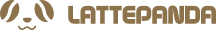Optimizing Your LattePanda
While the LattePanda SBC series has some amazing functions and derives its versatility from its vast array of peripherals and computer parts that it can connect to and interface with, we understand that users and makers are always searching for how to add more to their incredible projects. Therefore, we have decided to make a new article dedicated to showing you how you can add even more of each particular function discussed here.

Multi-Boot OS

For those who want to always ensure that they have many options of operating system to use on their favorite LattePanda SBC, you can use a very nice tool that is made for you to be able to boot up any of your favorite operating systems right from your USB flash drive — without having to reflash the BIOS! This cool new program is called VenToy, and, once it is set up on your live USB flash drive, all you need to do is drag and drop your favorite operating systems’ .iso disc image file into the partition it creates, and then you’re set!
Don’t forget to check out our other post that covers how and where to install Ubuntu operating systems on your LattePanda SBC. Even the LattePanda 1st Generation SBC can run these operating systems now!
Multi-Touch Screen Setup

Can’t get enough of the 7″ touchscreen for the LattePanda 1st Generation SBC? Well, now one of the LattePanda community users has devised a way to set up the SBC with two touch screens! This video shows you how to use some of the other ports on the LattePanda SBC board to connect to such touchscreens, allowing you to connect even more touchscreens than even the originally designated ports would allow for!
Multi-Charging Capabilities

The LattePanda SBC series prides itself on being small, power-efficient, and portable, and its very portability rests on what charging option you use. For those who like to use their LattePanda as a portable computer, some of the larger USB-C portable chargers may suit your power needs for the LattePanda Alpha and LattePanda Delta. However, when integrating the LattePanda SBC into your project to act as the “brains” of your machine, you may want to consider using the battery pack which uses the 12 V pin and which has been verified and approved to work with the LattePanda Alpha and Delta.
As for the LattePanda 1st Generation SBC, it is still recommended that you use a portable power option which either takes advantage of the micro-USB port or the proper pins on the top of the board which can be used for alternative power sources that provide sufficient power to the SBC board.
Make sure to find what you need and keep making!