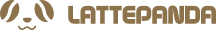12.5 Inch Touch Screen and LattePanda
With new products like the Raspberry 400 and Movidius Neural Compute Stick coming to the market, it has become quite evident what most general users want out of their SBC–a top of the line mini computer! We have continually pushed for more and more research into this market of hardware products that could pair well with the LattePanda to make for the ultimate LattePanda mini computer setup. And, we are happy to announce that, with the help of DFRobot, we have found a product that should help panda users to more easily achieve this dream!
For more similar products that will ensure that you have success in building small-form, compact projects with your brand new LattePanda, don’t forget to check out this link and this link to our blog posts on great purchases with the LattePanda single board computer.

The 12.5″ 4K IPS Touch Display for the AlphaPanda and DeltaPanda–The Only Thing You Need!

So, here we are. This 12.5″ 4K IPS screen is a wonderful touch screen that is compatible with the LattePanda Alpha and Delta. It has a nice size that’s both large and compact, obviously has touch capabilities, and can run displays at 4k. So, what’s so great about this specific display?
It has a couple hidden special capabilities that allow it to be all you need for your LP Alpha or Delta: it can power your LattePanda SBC, can send video input through the same cord, and–because its a Windows SBC running on a touch screen–can be your mouse and your keyboard! You heard me right–if you power the display, then it will have enough power coursing through it to power your LattePanda SBC, as well. This means less wires to have to carry around, and means that you’ll be promised an extremely nice experience with this screen. Not only that, but you don’t even need to take advantage of the extra mini-HDMI port.
So how can it be your all-in-one LP mini computer setup peripheral? Just think of it like a tablet. Given that it already has touch screen capabilities, you shouldn’t need an external mouse. So, how do you get a keyboard for it? Will you need to install a third-party add-on that can give you a mini display keyboard? Not at all! Windows 10 comes pre-installed with a display keyboard to be used in just such a situation! Just go to the Windows Start Menu –> Windows Ease of Access –> On-Screen Keyboard, and start it up. Whenever you need to type something in, just go back to the on-screen keyboard in the taskbar, and it should work for most anything! Also, if you should need to change the size, you can simply click and drag the corners of the keyboard to alter the size of the keyboard to suit your preferences.
Last, but not least, this special screen comes with a magnetic case that can protect your Screen and convert into a stand for your screen. This is truly a perfect setup for the on-the-go workers who need a strong, reliable mini computer.

Also, don’t forget to check out the 8.9″ 4K IPS screen, which can be connected to your AlphaPanda, DeltaPanda, or even your 1st generation LattePanda SBC!
Find what you need and keep making!