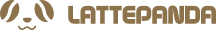Single Board Computer (SBC) with PCIe
Abstract
The article explains how using an SBC (Single Board Computer) device with PCIe LattePanda 3 Delta(Peripheral Component Interconnect Express) can help in solving storage problems in scenarios where the storage space is insufficient, such as in a home media center or a photography studio. The article introduces the as an example of an SBC device with PCIe, which is small in size, has low power consumption, and can be used as a NAS or a home media center. The article explains how to install PCIe-supported solid-state drives to the M.2M interface of the LattePanda and how to choose NAS software based on requirements and preferences. The article also explains how using graphics cards with SBCs can enhance the experience of AI computing or playing 4A games, and how corresponding adapter devices and power supply devices are needed for this purpose.
Application
Do you know the following scenarios that always make us feel a bit of a headache? When you need to store some videos, you find that your computer space is not enough, or when you want to save your favorite songs, you find that your phone storage space is not enough, and you don't want to delete the other songs you like. Alternatively, in a photography studio, the process of exchanging data with colleagues after shooting can be lengthy and uncertain. In these scenarios, a home media center or NAS (Network Attached Storage) can help solve the problem when storage devices are needed.
What is PCIe
These devices are generally PCIe interface, but what is PCIe?
PCIe (Peripheral Component Interconnect Express) is a high-speed serial bus technology used to connect computer motherboards and various external devices, such as graphics cards, network cards, storage devices, and more. PCIe is the successor technology of PCMCIA (Personal Computer Memory Card International Association) and an upgraded version of the PCI (Peripheral Component Interconnect) bus. The latest version of PCIe supports transfer speeds of up to 32 GT/s (32 billion transfers per second) and can simultaneously support multiple devices, each with its independent data channel, greatly improving the performance and scalability of the computer system.
PCIe has been developing for some time. PCIe 1.0 to PCIe 4.0 are version upgrades of the PCIe bus, each version having different specifications and performance characteristics. The latest PCIe 4.0 can provide a speed of 16 GT/s per channel per second, with a maximum bandwidth of 2 GB/s. PCIe 3.0 also provides a speed of 8 GT/s per channel per second, with a bandwidth of up to 1 GB/s. PCIe 1.0 and 2.0 provide speeds of 2.5 GT/s and 5 GT/s per channel per second, with bandwidths of 250 MB/s and 500 MB/s, respectively.
The PCIe interface is commonly linked to the motherboard through PCIe slots. The shape and size of these slots are determined by the version and speed level of the PCIe interface. For instance, the PCIe x1 slot generally has 18 pins, whereas the PCIe x16 slot typically has 164 pins.
Furthermore, the PCIe interface boasts several other features, such as hot plugging, bandwidth sharing, error detection and correction, to name a few. These characteristics render the PCIe interface a swift, flexible, and trustworthy device interface.
Why Using a SBC
Now that we know what PCIe is, how do we solve our problem? For home media centers and NAS, we can use an SBC (Single Board Computer) device with PCIe. An SBC is a computing system that integrates processors, memory, storage, power, cooling, and other components. It typically has the advantages of small size, low power consumption, and low cost, making it suitable for edge computing, the Internet of Things, embedded systems, and other fields.
We happen to have a LattePanda 3 delta as an example.
Certainly, it is not to say that only LattePanda can be used for such tasks, in fact, there are many SBCs that have PCIe interfaces:
1. The Raspberry Pi Compute Module 4 is a highly customizable SBC launched by the Raspberry Pi Foundation, boasting a PCIe Gen 2 x1 interface.
2. The NVIDIA Jetson Nano is a small yet high-performance SBC, equipped with a PCIe Gen 4 x4 interface, allowing for connection to high-performance GPU acceleration cards and other high-performance devices.
3. The Rock Pi 4 is an SBC based on the Rockchip RK3399 processor, featuring support for an M.2 M key slot that can be connected to a PCIe 2.1 x4 adapter board.
4. The LattePanda Alpha is an SBC based on the Intel Core m3-8100y processor, featuring support for an M.2 M key slot that can be connected to a PCIe 3.0 x4 adapter board.
The LattePanda is only the size of a palm, but it integrates an Intel 11th generation mobile quad-core processor N5105 with X86 architecture, with a maximum speed of 2.9GHz turbo, which is twice as fast as the previous generation, and its GPU speed is tripled.
Such an SBC device has a maximum power consumption of only 15W and tested to not exceed 10W. 10W x 24 hours = 240Wh = 0.24kWh. 0.24kWh x 30 days = 7.2kWh, which is about what is needed for a month. This is very power-saving compared to a PC, which can use as much as 500W of power.
Additionally, such a palm-sized SBC can be placed in a small box and put in the corner of a home or office as desired. Finally, you might be wondering how to install a PCIe device on an SBC.
How to install a PCIe device into a SBC
One can directly connect PCIe-supported solid-state drives to the M.2 M interface of the LattePanda. Allow me to explain what the M.2 M interface is - it is a physical interface that supports solid-state drives with either SATA or PCIe channels. SATA is an older technology that uses a serial ATA interface, commonly used to connect hard disk drives (HDDs) and SSDs. SATA SSDs typically use only one channel with a maximum bandwidth of 6Gb/s.

The M.2 interface comes in various specifications, with M.2 B and M.2 M being two common ones. They differ in the arrangement of pins and the transmission speed of electrical signals.
M.2 B key interface: In the B key M.2 interface, the pins are arranged as "B-M-B," with the M key position being empty. It supports SATA and PCIe protocol transmission, with a maximum transmission speed of 10Gbit/s. M.2 B interface can be used to connect devices such as SATA or PCIe AHCI SSDs, Wi-Fi modules, and Bluetooth modules.
M.2 M key interface: In the M key M.2 interface, the pins are arranged as "B-M-M," with the B key position being empty. It supports PCIe NVMe protocol transmission, with a maximum transmission speed of 32Gbit/s. M.2 M interface can be used to connect high-speed devices such as PCIe NVMe SSDs and PCIe expansion cards.
Then you can choose a preferred NAS such as TrueNAS CORE, OpenMediaVault, XigmaNAS, etc. Since the LattePanda is an X86 architecture-based device, it usually comes with a Windows operating system. However, there are some free and open-source NAS software that can run on the Windows system, such as AllMediaServer2, LXiMedia2, ReadyMedia2, etc. You can choose suitable NAS software based on your requirements and preferences.
You can also choose some software to use as a home media center. However, most home media center software has paid features. I recommend using NAS software to replace some of the features. If you must choose one, I personally suggest using Kodi.
Usually, when installing these devices on various SBCs, we need to install driver software, set up, and perform a series of tedious tasks. You need to perform complex operations according to the selected system. However, on the LattePanda, we have a smooth experience.
After installing the software and setting up the relevant content, our home media center or a simple NAS is ready.
By the way, since PCIe is also the main interface of graphics cards, we can enhance the experience of SBC in AI computing or playing 4A games through graphics cards. For example, in the field of autonomous driving, we can use SBC to integrate a graphics card for inference and decision-making in autonomous driving. Or, we can create a handheld game console prototype.
Since graphics cards are relatively large, we generally need corresponding adapter devices to connect the graphics card to the SBC instead of directly plugging it in.
Here is a recommendation for a dedicated M.2 Key-M PCI-E x4 extension cable to connect your devices. This cable can also be used to connect other PCIe devices, such as high-speed network cards, capture cards, NVMe SSD hard drive cards, USB adapters, and PCIe x4 devices.
Here are some examples of devices and components that can be connected to M.2 to PCIe adapters:
1. Graphics Card (GPU): By using an M.2 to PCIe adapter, an external graphics card (eGPU) can be connected to a computer, providing higher graphics performance.
2. Network Card: An M.2 to PCIe adapter can connect high-speed network interface cards (NICs), providing faster network connectivity.
3. SSD RAID Card: Multiple hard drives can be combined into a RAID array through an M.2 to PCIe adapter, providing higher storage performance.
4. Audio Card: An M.2 to PCIe adapter can connect high-end audio cards, providing better audio output performance. 5. Other PCIe Devices: In addition to the above devices, M.2 to PCIe adapters can connect various other types of PCIe devices, such as video capture cards, accelerator cards, and communication cards.

It is important to note that:
1. The M.2 interface itself does not have the ability to supply 12V power and must be connected to a 12V power PCIe card to function properly.
2. When plugging in the cable, make sure to recognize the direction and avoid inserting it in reverse or off-center to prevent damage to the device. Hold the device's socket firmly before plugging in the cable to prevent damage to the socket's pins.
3. Signal driving capabilities and other conditions of various motherboards and devices may differ, resulting in inconsistent performance.
The power requirements of PCIe devices are usually specified in the device's specifications. Generally, the maximum power for PCIe 1.0 x1 interface is 10W, while PCIe 2.0 x1, PCIe 3.0 x1, and PCIe 4.0 x1 interfaces have a maximum power of 25W. According to information provided by the PCI-SIG organization, PCIe slots can provide up to 75W of power.
If a device's power requirements exceed the maximum power of the PCIe interface, then the device will need to be powered externally.
In addition, since graphics cards usually have high power consumption, we also need to prepare power supply devices for the graphics card. Therefore, more accessories and software adaptations may be required.
Conclusion
In conclusion, PCIe is a high-speed serial bus that allows smoother big data transmission. If you found this article helpful, please like and share it. If you have any questions or want to learn more, please let us know in the comments.
Reference
· LattePanda 3 Delta Review: The Maker Desktop
· R42SR M.2 Key-M PCI-E x4 Extension Cord - DFRobot
· https://zh.wikipedia.org/wiki/PCI_Express
· Single Board Computer (SBC) Definition, Evaolution & Application