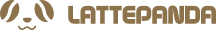A Complete Overview on x86 Compute Modules
The x86 compute module is a compact, integrated computing solution based on the Intel x86 architecture, encompassing a CPU, RAM, storage, and various I/O interfaces. This modular platform offers high processing power, energy efficiency, and versatility, making it suitable for diverse applications such as embedded systems, IoT devices, and industrial automation.
This article will help you list some popular x86 compute modules on the market, compare their advantages and disadvantages, and assist you in gaining a better understanding of X86 compute modules.

The Fundamental Advantages of x86 Compute Module
1. Compatibility: x86 architecture compute modules are capable of running most popular operating systems such as Windows and Linux, thereby exhibiting excellent compatibility across different computing environments.
2. Performance: Compared to other processor architectures such as ARM or specialized data processors, x86 architecture typically offers superior processing performance, making it an ideal choice for high-performance computing and large-scale data processing.
3. Scalability: x86 compute modules demonstrate exceptional scalability, allowing for easy enhancement of computational capabilities by adding more PCIe, USB and other external accessories, to meet the requirements of varying workloads.
4. Cost: x86 compute modules have lower customerized costs compared to specialized hardware and can be customized based on specific needs, providing clear advantages in terms of cost-effectiveness and flexibility.
5. Software Ecosystem: x86 hardware benefits from a rich software support and development ecosystem, including development tools, databases, middleware, etc., allowing developers to leverage vast software resources to build various applications and solutions.
The Unique Advantage of x86 Compute Module
The compute module is primarily designed for those who are going to create their own PCB. Most of the PCB design complexity is often around the CPU/SoC and high-speed buses connected to the CPU/SoC. So you could buy an compute module, design your own baseboard and get a complete design relatively in a short amount of time, with reduced development resources and costs.
The Disadvantage of x86 compute module:
Heat Management: x86 processors typically generate more heat, thus requiring greater attention to thermal dissipation and heat management considerations during the design and deployment process.
COM Express
The COM Express standard defines a family of different module sizes and pinout types covering a broad range of designs from low power small form factor devices up to powerful embedded servers. Introduced by the PICMG back in 2005, it is the longest existing among the Computer-on-Module standards featured here. All COM Express designs leverage the same reliable and rugged connector to the carrier board. Dedicated pinouts allow designs to be optimized for their specific tasks while remaining within the standard. COM Express focuses on x86 processor technology. Besides the modules themselves, the COM Express specification also defines a unifying cooling solution to further standardize and simplify module integration as well as interchangeability. From a footprint point of view, COM Express is available in 4 different sizes. But size is not the only decisive factor. The pinout of the connector is at least as important.
COM Express sizes include:
The Cons of COM Express Type 10
1. Limited Processing Performance: Due to being specifically designed for low-power x86 SoC processors, COM Express Type 10 has certain limitations when it comes to handling complex and high-performance tasks.
2. Limited Expandability: Due to its small size and specific design, COM Express Type 10 has restricted expandability, including limitations on external interfaces and expansion functionalities.
COM Express Type 10 applications
The COM Express Type 10 module is intended for low-power platforms such as handheld devices (smart battery) for industrial, medical, transportation, and controllers for outdoor applications.
LattePanda Mu
LattePanda Mu is an exceptional micro x86 compute module poised to swiftly empower custom design solutions. With an Intel N100 CPU, it is compatible with Windows and Linux operating systems. The LattePanda Mu demonstrates superior CPU performance compared to the Raspberry Pi 5 and excels in GPU capabilities, guaranteeing seamless operation for complex computational tasks and demanding applications. Thanks to its compact form factor measuring 60mm x 69.6mm, the LattePanda Mu seamlessly integrates into diverse applications, including IoT, robotics, digital signage, and edge computing, ensuring efficient task handling and reliable performance across various scenarios.

The Most Significant Feature
The most significant feature is its customizability. Users can design carrier boards according to their functional requirements, such as creating a dual-Ethernet port board for a router or providing a SATA interface for a Network-Attached Storage (NAS) solution. Additionally, with up to 9 PCIe 3.0 lanes, the LattePanda Mu can be equipped with a dedicated graphics card for more powerful applications, or expanded with the high-performance NIC to build a computing cluster.

Specification:
· Processor: Intel Processor N100 4 Cores up to 3.4GHz
· Memory: 4800MT/s 8GB with IBECC supported
· Storage: eMMC 5.1 64GB
· Display: 3 Ouputs; Max Resolution 4096 x 2160@60Hz
· I/O:
PCIe 3.0: up to 9 lanes
SATA 3.0: up to 2 ports
USB 3.2 (10Gbps): up to 4 ports
USB 2.0 (480Mbps): 8 ports
I2C, UART and GPIOs
· Power: 9~20V
· Operating System: Windows; Ubuntu
· Environment: 0~60°C; 0~80% relative humidity
· Size: 69.6 x 60mm
X86 & ARM Compute Module
Engineers that are targeting not only x86 but also ARM-based designs are best served with Qseven or SMARC 2.0 modules as they incorporate both processor architectures.

QSeven (Q7)
The latest version of the Qseven standard (2.1) was adopted by the Standardization Group for Embedded Technologies in March 2016. The standard is said to be low cost, low power consumption (12W max), legacy-free (No support for PCI, ISA, RS-232 or EIDE), and provides access to fast serial interfaces. The following interfaces are available: PCI Express, SATA, USB 2.0, 1000BaseT Ethernet, SDIO, LVDS, SDVO / HDMI / DisplayPort (shared), HDA (High Definition Audio), I²C Bus, LPC (Low Pin Count Bus), CAN Bus, Fan Control, Power Management Signals, Battery Management, and 5V Power. A unique API for I²C Bus, watchdog timer, and EPI (Embedded Panel Interface) is provided, and a Thermal Cooling Interface is defined.
· Connector – 230-pin MXM2 SMT edge connector
· Dimensions
70 mm x 70 mm
70 mm x 40 mm (μQseven)
· Architectures – ARM and x86
SMARC
Previously known as ULPCOM (Ultra Low Power COM), SMARC (Smart Mobility Architecture) is another SoM standard published by the Standardization Group for Embedded Technologies (SGET). The more recent standard is also targeting low-power ARM and x86 SoMs, but with a connector with more pins, and 2 board dimensions depending on requirements. It is somewhat similar to COM Express (see below) but reserved for low-power applications.
· Connector – 314-pin MXM 3.0
· Dimensions
82 mm × 50 mm for extremely compact low-power designs
82 mm × 80 mm for SoCs with higher performance and with increased space and cooling requirement
· Architectures – ARM and x86
The difference between Qseven and SMARC 2.0
The difference between Qseven and SMARC 2.0 can quite easily be explained:
1. Pin:Qseven offers 230 pins and SMARC 2.0 offers 314 pins.
2. Application: SMARC is more orientated towards feature rich multimedia applications whereas Qseven offers more I/Os as required by the deeply embedded and industrial arena.

3. Wireless technologies: One unique feature that SMARC 2.0 provides is support for wireless technologies on the module itself. For that task, the specification reserves a special area on the module that is dedicated to the placement of the miniature RF connectors. All SMARC 2.0 modules with wireless functionality have these connectors in the same position to ensure consistent interchangeability. Ideally, the connectivity for logic devices like WLAN and Bluetooth is integrated in a modular way and in line with the M.2 1216 interface specification. This allows a wide choice of radio protocols which in turn makes customizations for end user applications highly flexible.
4. Interfaces: The difference in the number of interfaces between Qseven and SMARC 2.0 is also kind of a price indicator: Qseven is designed for less complex designs and SMARC for the high-end of small form factor applications that demand credit card sized modules. In general, any decision therefore depends on what the task of an embedded system will be.
5. Similarity: Both standards enable slimmer designs compared to COM Express because of their flat edge connectors; and both have reliable connector vendors.
Cons of Qseven and SMARC
As two major standards for embedded computing modules, Qseven and SMARC each have their own disadvantages.
Cons of Qseven
1. Limited Multimedia Functionality: Compared to SMARC, Qseven provides fewer multimedia functions and corresponding interfaces, which can be limited in applications requiring high multimedia processing capabilities.
2. Limited Independent Display Support: Qseven restricts the number and types of independent displays, making it unsuitable for applications that require multiple independent display screens.
Cons of SMARC
1. Higher Costs: Due to the richer functionality and interfaces typically offered by SMARC modules, they tend to be slightly more expensive, which can impact projects sensitive to cost considerations.
2. Weaker Support for Embedded and Industrial Applications: SMARC has relatively weaker support for deep embedded and industrial applications, as its design leans more towards multimedia applications.
Conclusion
The emergence of compute modules aims to achieve modular design, meet customized requirements, simplify system design processes, enhance performance and flexibility, while simultaneously reducing development and maintenance costs. Each of the compute modules listed in the text has its unique advantages. Despite its compact size, COM Express Type 10 still provides flexible expansion capabilities, supporting various peripheral interfaces and functional extensions. Qseven modules adhere to industrial standards, exhibiting high stability and reliability, suitable for industrial automation and control applications. SMARC modules typically feature strong graphics and multimedia processing capabilities, catering to applications with high demands for graphical and multimedia performance.